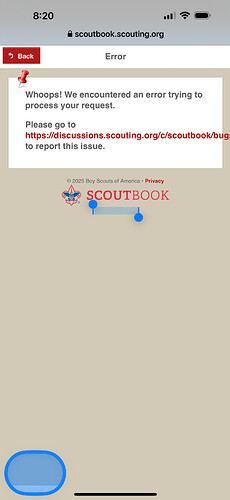Went to roster, try to choose anyone and I get the ‘whoops we encountered an error trying to process your request
@RoseEllenOsborne - this is related to the server issues that have been on-going
@DuaneWaninger I am not seeing this - first try an incognito window or a hard refresh (Shift + Refresh Page) - it seems like it is your cache
@DonovanMcNeil I’ve tried both in addition to using a computer that has never accessed Scoutbook and the problem persists. Seems that @GregoryPeterson1 is reporting the same error in another thread.
yeah I first tried another way - but from Roster and click registered adult I do see it and have reported it
A post was split to a new topic: Purchase Order Issues - please help
Getting the same error. Cannot access any adult records to stop or start leadership positions. Old Cubmaster and Committee Chair stepped down in December, but cannot end their roles or start new ones for the new leaders
@MichaelMarro you can post MIDs (no names) and we can take a look - but if they ended in December they are in a 90 day grace period until Tuesday - that would be first day you could do anything
I am having this issue with the adult records. I am able to get into scout records, but it is giving me this error message whenever I attempt any adult records.
If this is clicking on Adults in Roster - that is a known issue - if you get the Error > Refresh page and the right page should show up
Thank you! That worked.
Thanks Donovan. I will check them on Wednesday. As always, appreciate the help! YIS, Mike
Open Scout record - Click on Leadership position - receive Whoops error.
Fortunately, a refresh fixes the issue, but it is ongoing.
Same error here. No matter who I click on, I get this message.
@JackHollenbach noted and reported in
This issue is still occurring. Not only for me, but for other leaders who have loogined in and attempted to view the leaders under the Roster of their unit. I’m a part of 2 units. It happens for leaders in both. Any resolution to this?
@DavidMadison - a shift-refresh seems to get past the error message but need to be done on each adult page.
This topic was automatically closed 7 days after the last reply. New replies are no longer allowed.