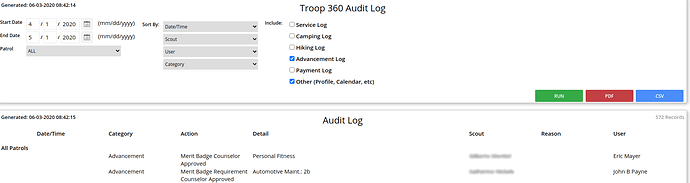Tried to run an audit log to see what signoffs have been done since quarantine started. They appear to be filtered correctly by begin/end date but the date/time field is blank. Tried RUN/PDF/CSV all. Is there another way to get this data out?
I am seeing dates listed. What options did you select for the report?
it looks like MBC Approve is not getting the date in the report - I see dates on complete and regular approve for other stuff
Rank requirements also don’t have dates.

hmmmmm mine do
I take that back. All the ones showing up are “MB Requirement Counselor Approved” or “MB Counselor Approved”. Just spot-checked a few and they are “Leader Approved” in scoutbook as well, and have dates there.
yeah that is what I see too - I have passed that to the developer and given them examples - that group can sometimes move promptly - but we will see
Thanks, we’ll see. They do not seem to be correctly filtered by the start/end date, I guess not surprisingly.
yeah I saw and noted the same thing - but i clicked run again and it worked - I am playing with it now
This is a much bigger fix than I guessed at first - so no idea when/if it will be worked on
Well that’s disappointing, doesn’t seem like that small of a corner case to me.
Any ideas for a workaround to get a report containing only scouts from a single unit? Can I have someone enrolled in only that unit to run the report(s) for me?
This topic was automatically closed 7 days after the last reply. New replies are no longer allowed.