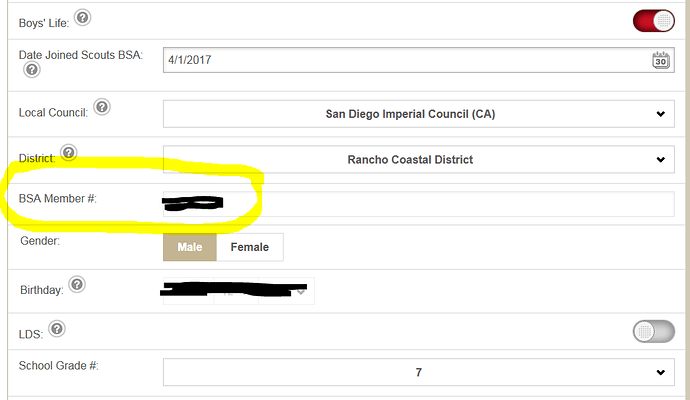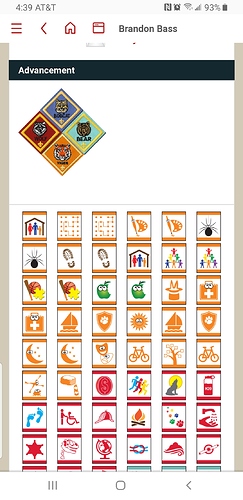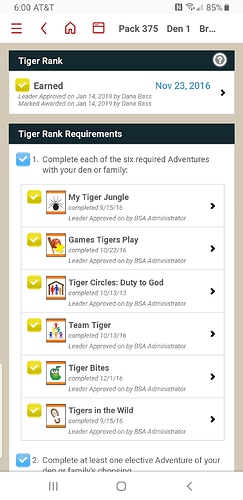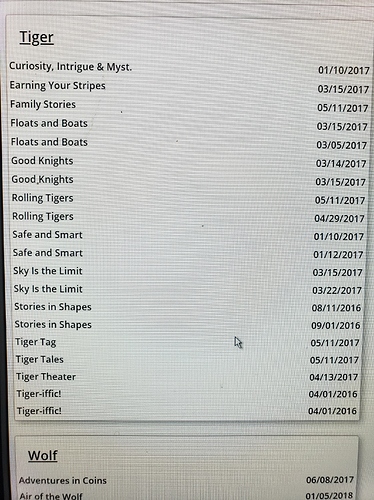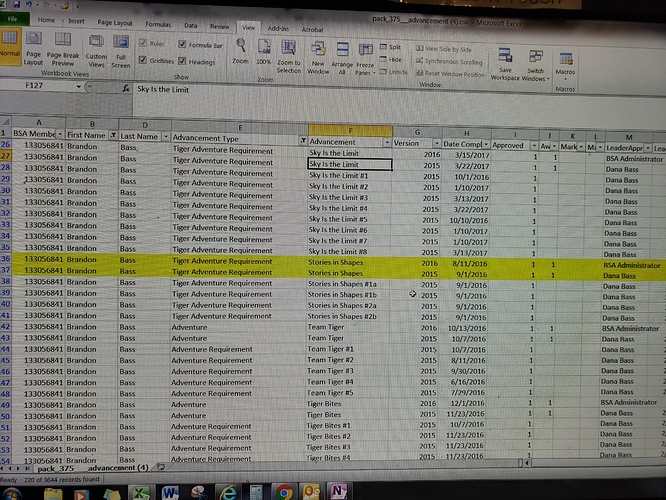I had scoutbook for my twins a couple of years before we started the pack in Scoutbook in January. They are Bears now and both have duplicate entries for adventures earned their Tiger rank (done by BSA Administrator). I don’t know how to correct this. I’m not able to just delete one.
Do they each have two different BSA ID#s? If not, I would send an e-mail to scoutbook.support@scouting.org and ask that the multiple ScoutBook accounts be merged together. Look at the url for each Scout account, Look for ScoutUserID= nnnnnnn. In the e-mail, detail the ScoutUserID=s that each scout has to be merged. You may actually want do two seperate support requests to ensure the twins accounts do not become intermingled.
Thank you- I only see 1 BSA ID in Scoutbook in each url. But it is different than the BSA Member #. Should those be the same?
Hi, @DanaBass,
The ScoutUserID is not the same as BSA ID. The BSA ID is the number that is located in My Dashboard → My Family → Scout’s Name → Edit Profile → (Scroll down) as BSA Member #.
The ScoutUserID occurs in the URL:
What I think @RickBerg was getting at was that, generally, scouts will only show one copy of any given advancement item in any given Scoutbook profile. If you navigate to the scout’s account via My Family (path above) versus navigating by:
My Dashboard → Administration → My Units → Troop Roster → Scout’s Name → Edit Profile
do you see different BSA ID numbers and/or different ScoutUserIDs for the same scout?
If you could post a screenshot of what you’re seeing, we might be able to point you in the right direction.
That’s the same screen shot twice sorry
Thanks, @DanaBass.
What do you see when you look at “Brandon’s Advancement” here:
My Dashboard → My Family → Brandon’s Advancement → Tiger
I’m wondering if there are multiple entries there, or if it’s only some sort of display glitch at the “homepage”.
This snapshot is from my son’s Scouts BSA page, but the Cub Scout level page should look similar to this point.
Bizarre. Does clicking on the “duplicate” belt loops from their respective dashboards take you to the same URL? For example, does the “left” Tigers in the Wild link you to a different URL than the “right” one?
What does the [Scout]'s Membership page look like? Is there more than one entry under “Current Membership”?
That’s it! There were 2 Pack 375s. There is a different one for their Tiger year. Now how do I fix that? ![]()
ok so the Tiger Year Pack does not have a charter so SB sees them as 2 separate units - I bet that is the issue. I would say delete the Tiger Year entry - it will not delete the advancements but should clear the dupes -
That being said - run a Cub Scout History report first so it can be rebuilt if I am wrong, which I am 99% sure I am not
A pack admin needs to do an export/backup of the advancement.csv file. I’d bet you’ll see two versions of each of the duplicate awards. I’m pretty sure you entered one version and the advancement sync brought the other version in.
So I deleted the Tiger year and added the correct Pack for Tiger. I ran the cub history report and I do see duplicate entries. I am CC with admin. How do I clear them- or just wait for sync?
When you run the Export / Backup → Scout Advancement file, do you see 2 different version years for the same adventure?
OK @DanaBass - first thing to know this in no way will effect the scout - it is just a graphic display annoyance - so if you just leave it alone all will be well. Thinking on it I am not sure how to clear just one. Do you mind me setting up a screenshare to look at it with you?