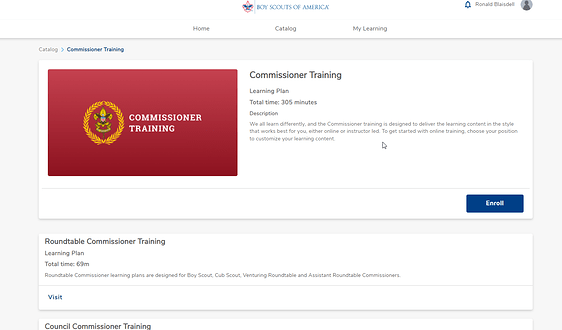@brantgurga Well at least it’s a known issue of some sort. Any idea why my links are different, is there something I can do to rectify?
It’s just the commissioner courses. I’ve guess it’s a mistake from testing and deploying the updated commissioner courses, but who knows.
@Stephen_Hornak Here is a walk through of the issue.
1 - Log into my.scouting.org
2 - From the main menu I click on the ‘Menu’ and select ‘My Training’
3 - From the ‘My Training’ screen I select ‘Requirements’
4 - A list of courses is presented with a link to take the course on the right. You can see that I have hovered my mouse icon over the link and the link is displayed at the bottom of the screen. Clicking on the link does indeed attempt to open the url with trainingpd in it.
Hopefully this helps, please let me know if you would like to see something else. If you would like to have a quick Zoom call I could set that up as well.
@brantgurga Ah, that explains it, all my training is Commissioner specific. Well at least now we know and I will update our Council Commissioner.
Brant -
Sounds like you have a browser cache that needs to be cleared. Or, as I always suggest, use a private browsing mode - Incognito (Chrome), or InPrivate (Edge).
Here is what I found - the My Training page:
Then I get the pop-up:

When I select the “Take Course” I go straight to the Training Management System:
So, unless I am not looking in the right place, it sounds like the problem is your cache, since you saw this originally a year ago. So, please clear your cache, and if you can, use a private browsing window.
@RonaldBlaisdell The cache has been cleared repeatedly and I have tried incognito mode… this is a web page issue, not my browser. Clicking on ‘Requirements’ displays the web page ‘My Scouting’ and the links there are incorrect for all Commissioner training.
You have given me another method to get to the training, following your suggested path takes me to ‘BSA Learn Center’ which then works as expected so that is what I will use.
Have you tried the path I detailed above? I believe you will see the same result I had.
As you imply, even if there is a “good path”, we need to fix or eliminate the bad path.
@Matt.Johnson Agreed! Maybe a quick SQL update command could fix that… wishful thinking. I see it in the HTML pictured below, if there is anything I can do to help please let me know.
So, I took the other path, and found the same issue, but on Commissioner-level training only. I also checked MBC training, At-Large Training, and none of them have the same issue. This was reported to Nat’l IT.
My.scouting implemented a fix last night that should have corrected this.
Thanks Timothy, I can confirm all my links now appear to be correct, for example in my op course 774 had an invalid url and it now shows correctly as BSA Learn Center.
I don’t know who or which group to thank for getting them updated so a big thank you to whomever you are!
You are welcome - glad we could have this fixed by the IT team working in conjunction with my team
This topic was automatically closed 24 hours after the last reply. New replies are no longer allowed.