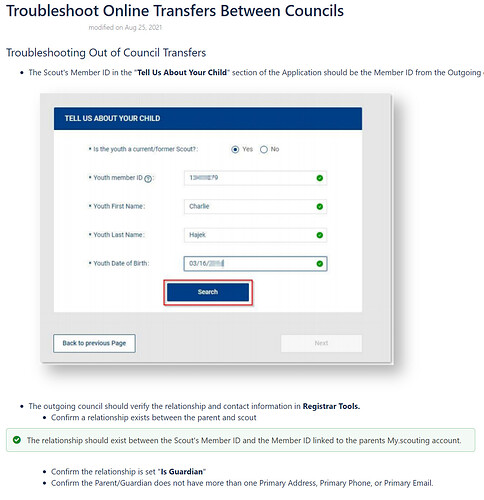We were told during a district membership committee meeting that it is October - December. They were suggesting to avoid sticker shock using paper applications during that time. I’m not interested in going backwards, but I also don’t want to turn anyone away.
@Matt.Johnson the Transfer tool is still isolated to the council you are in - yes it says transfer - but it just the one council - try it and see
I do agree. I just tried it and it will only search for units within our own council and will not list a real unit in another. It doesn’t work for me or my daughters. That is not what other documentation I have received says. This documentation was from national, and it is within the last month.
Can you get word to someone to either a) fix it or b) change the wording on the my.scouting login and the national documentation?
Good discussion. We had a couple of problems with transferring out of council. One parent received a message “you don’t have permission to use this API” that could have been an internal error. The others went through all the screens where they input member ID etc but they were asked to pay a new scout fee and prorated dues through 12/31. Obviously if you are currently registered, that isn’t what you want to do. Our Council suggested we submit paper apps to them for out of council transfers so they can work around the system.
Hi SG - I heard something that they might be working on being able to include the unit fee in the registration. No clue on when that is happening. The pack we were in structured dues similarly to your unit and it was so confusing but not because of mid-year registrations. The problem was communication. I’m now the UC for my old pack… Here were my recommendations to the new cubmaster experiencing problems because families had no idea what was going on with paying dues …
- post the payment policy - the fees, the amounts, the due dates
- Outline what is included in the program fee and what the family might still need to pay for ie: summer camp, optional activities, etc.
- consider prorating your program fee for new joins to the end of the year and for the first few months of the year for AOL crossover scouts.
- give receipts or a way for families to track their payments
- Be done with recharter by Nov 15 and enjoy family time during the holidays.
I understand that parents can transfer kids out of council via my.scouting.org now… what about unit leaders? As CM, I want to be sure that kids leaving get connected quickly and know mom/dad have 20 other things to worry about during the move so it’d be nice to be able to help.
leaders can transfer Scouts in their unit to another one IN their council - not to another council - from the my.scouting.org roster for the unit
The parents trying to transfer their scouts INTO my Pack (from out of state) were unable to do so via my.scouting.org. Unit leaders can’t do it either when the transfer is out of council.
Once you hit the transfer button and then try to search for a Unit in your new area, the search either returns unit options in the parent’s previous location or it returns nothing.
I watched a parent do this on her phone. They are from CA and just moved to NY. In my.scouting.org when she tried to search for our Pack after initiating the transfer process, it would not return any Pack option in NY, just in CA.
It’s not obvious that this functionality is unavailable for inter-council transfers and there are no warnings that indicate that you can’t transfer scouts between different councils. If my.scouting isn’t going to let us use the transfer option for out of council transfers, then there should be some text added to the screen (after you initiate the transfer process) that warns you that transfers to a new council must be done via the beascout.org website or by paper application.
@DonovanMcNeil - I just had a thought… maybe not a good one, but it’s worth inquiring about. Out of curiosity, if a parent updates their address at my.scouting to reflect their new location - PRIOR to initiating the transfer process - would this then allow the search function to pull up units in their new area? I would try it out on one of my sons but I don’t want to create a mess with his accounts.
It occurred to me that I didn’t know if the parents trying to transfer in had updated their accounts to reflect their new location as being in NY and not CA. If the unit search is based on the address on their account, then conceivably updating the address would allow them to search for units in their new council area?
Cross-Council transfers can only be done by parents through beascout.scouting.org as long as several conditions are met
- they are actually setup as parents in my.scouting.org
- the receiving unit accepts online applications (I have heard this does not matter but have not seen it, usually the unit does not even show on list if that is the case.)
- You have to hit Transfer - not register
- The Scout will get a new MID
I changing address would not do a thing as it is searching based on MID (I tested this)
We’re in NY, too (Seneca Waterways) and did have one family successfully transfer online from the Capitol Region council. They were only able to transfer one of their kids because the other one wasn’t set up in their my.scouting account, but for the kid that was set up, it seemed pretty seamless.
I still don’t have any idea where that family currently lives because Scoutbook has their address still listed as Maryland, so changing their address was definitely not a factor in being able to transfer.
We DO have the pack set up to take online applications, so I’m with Donovan McNeil on the theory that turning on online applications may be necessary.
This is obviously an experiment that is underway, clearly a half baked plan. Within the past week I informed a den leader that there is now a “transfer in process” for a new out of Council Scout.
As you can see from the screen shot. Now that I have the youth information on DOB and member ID# I go in this morning and the “transfer in” function is no longer available.
It could be a timing issue if your council is in the middle of rechartering.
Hello,
I have a parent with the same problem. They moved to another state and the new leadership can’t “find” the cub scout on Scoutbook. We did not delete his stuff, just didn’t recharter him.
I’m reading the tread and it sounds like the parent has to go to beascout.org. But then what? Search for their new pack? Then fill out a whole new app? How will that connect the scout to his old records? He completed a year of advancements.
I am the committee chair of his last pack so I don’t have any info on him any more. He is not on our roster.
Update. The Pack successfully rechartered and this function became active again. Yet in the case of this Scout the system cannot find his record, regardless. I asked Council to execute his transfer but they are overloaded by 50%+ recharter failure due to a glitch in Internet Recharter that they are apparently rectifying manually. Thus, we opted to just e-register the boy last week working with the parent on site with their log in and using the unit’s debit card to pay their online bill. He’s now on our roster. At risk was losing his previous advancement, but once in Scoutbook I can enter any evidence of previous advancement that can be provided by the parents. In this case that wasn’t important to the parents, just getting him in the unit and officially a member (receiving what they had paid for when I collected their money for recharter, and Scouts Life Mag.). Not very critical for a Cub Scout vs. an Eagle Scout candidate.
Something I started doing to avoid having a scout’s information get lost in a transfer is to periodically download a Cub Scout History for all of the scouts. Scouts BSA also has a Scouts BSA History report as well as an Individual Advancement Record report. I also periodically download these as well for my Troop.
If you have the appropriate access, you can go into Scoutbook and within each den, under Den Reports you’ll find the option for the Cub Scout History Report. This will print out each den member’s advancement history and includes their BSA Member ID.
I do this whenever a parent lets me know they are moving so that I have the records handy in case they are lost, and to provide a copy to the parents so they have the information when joining a new unit. I also do this right before recharter so that I have a record of member id#s and advancements for all scouts who are not returning.
This has saved us and parents/scouts a lot of headaches when it comes to transferring out or rejoining after a couple of years away.