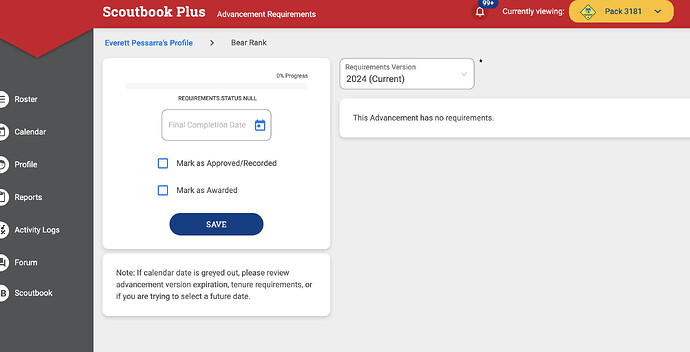no idea - this seems to be something new
That did work for that scout, thank you! Any reason why I can’t mark rank or adventures “awarded” for this wolf scout? This is my own child but I’ve always been able to mark his adventures in the past. (I’m the advancement chair) I’m also having an issue on my daughter’s. Scoutbook plus prematurely marked Webelos as completed even without Webelos Walkabout entered after I had entered an AOL adventure they completed. This happened on another scout too so I went through and deleted the AOL adventure, deleted the Webelos completion date, put the Webelos adventures in, and then added the AOL adventure. Problem solved on that scout but the system won’t let me do the same on my child. In the screenshots you can see there are no boxes to check/uncheck or dates to change.
There’s a known issue with parents/guardians who are also scouters marking advancement Approved for their scouts. One workaround is to mark it Complete, then have one of the other leaders mark it Approved.
Watch the Change Logs for when the fix is released, since BSA doesn’t publish timelines for fixes.
The system did just let me actually edit and award stuff for my daughter so I went through quickly and did that while it was being friendly to me. It still wasn’t letting me for my son, so I clicked back to the same tab that let me edit my daughter, found my son in the roster, and it finally let me edit his adventures as well. I’m one of the few people in our pack who has ever used scoutbook/scoutbook plus so being able to enter info for my own children is definitely important. Thank you for your help today!!
@PamelaHarley what exactly did you do to achieve it?
I don’t really know, I was wondering if someone on your end did something or it was a lucky glitch. I had walked away from the computer, then come back. I clicked on the open tab of scoutbook plus that had my daugher’s profile open on I believe the Webelos Walkabout page still. I can’t remember if it prompted me to log back in, it usually does after being gone a bit. Suddenly the boxes appeared to actually enter the adventure and the date completed. It let me click through all her adventures with full functionality. I was curious and used a different tab on my son. I used the link via the old scoutbook and it prompted me to login. I couldn’t edit him on the new tab. I went back to the tab with my daughter and found my son’s name on the pack roster. It let me award him his adventures and rank in that tab only. No idea why, i wish I knew.
Same error, but it’s not universal. It affects some scouts and not others, even within the same rank. Selecting the 2022() version of Tiger for example just kicks me back to an empty 2024 (Current Version) and an /undefined/undefined/version error
I’m having the same issue - I recently was able to get the rank versioning to reset and function for one or two scouts through a combination of awarding adventures and then cycling up through ranks using the arrows, but I haven’t been able to distill the exact method and repeat it.
is there a hack for other items needed to award rank? I’ve slowly moved through our lion, tigers, wolves, and webelos, navigating the website issues. I skipped the bears as I was having the most trouble with them, but now I need to get them done. I used the hack to get adventures recorded for our bear scouts but I can’t award rank. I can keep playing around and hope the pages randomly work, but I keep getting the page with REQUIREMENTS.STATUS.NULL I can see he is stuck at 78% complete on his profile. I can’t even switch to the 2022 version screen to check the boxes. This error seems to just be hitting our bear scouts right now. I also have an issue where I accidently hit 2024 version for an adventure and tried deleting it and it won’t let me delete the adventure at all. Minor issue as this scout didn’t actually complete bear but i don’t know why I can’t delete the adventure. I unchecked the boxes, deleted the date, hit save- and then the date reappears and approved box stays checked.
@PamelaHarley the blank screen is a new reported bug - the things not seeming to update is just a cache issue usually
I just deleted cookies and cached files/images and it still didn’t let me delete the adventure when I returned to the site. It tells me “success” but still shows the date and approved.
oh you are trying to delete? I can do a screenshare to look in maybe an hour
@PamelaHarley the trick to get past the delete adventure bug is to complete a requirement with an earlier date. That will uncomplete adventure > then clear the requirement
I’m running into an issue in Five Rivers 375, Pack 2027 where we cannot mark their Bear rank as completed. Is this all part of the same issue?
@MarcMcGrain you would need to give more details or a screenshot with no names of any error
I’ve tried the change URL ‘hack’ and I’m getting a blank page. { Ex.(https://advancements.scouting.org/youthProfile/#######)
add “/adventures” to the end - this gives you access to ALL Adventures}.
I’m trying to add completed and awarded adventures for 2023-2024 for a scout we had difficulty transferring to our unit - that’s all set now. I just need to record what scout has completed and earned in the last 3 month.
@MarilynThrall if you want I can setup a quick screenshare to help
Hi Donovan,
I’m having the same problem as those above with 7 of my 8 scouts in my Den. I’m tying to record their Bear award but keep getting the same error. I tried on two different computers as well.
This is a known bug that creeped in last week - we do not know when it will be fixed - OK for those trying to finish last year - the 2024 program is 100% adventure based in requirements so only Adventures are needed in Quick Entry - the Old Ranks had 2 non-adventure requirements (that are now in adventures) - a solution I just tested would be to us Quick entry to award the 2024 Adventures to complete the rank and the 2024 rank will be approved - the rank version shows no where but Scoutbook/Scoutbook+ - they would still be earning Bear, Wolf, whatever. Some of the adventures might be different but Cubs would not know.
When I tested this once the 6 required and 2 electives where entered all the adventures reappeared.
This can only be done with 2024 - but as this is a solution for those in need I wanted to share it.
Otherwise I suggest you manually write out an advancement report to purchase advancements and ask council to enter the data for you.
The Unit tried to enter Bear advancement for all Scouts. When the Scouts are selected there is no advancement to select. Only reads This Advancement has no requirements and defaults to 2024 (Current). When you select the dropdown and set it to 2022() you get the following error - see screen shot 1.
It then resets to 2024 (Current). You cannot set a quick entry, final date, mark as approved or awarded. Above the date entry area it has Requirements.status.null and 0% progress. the main screen for each youth shows a % of progress.
Let me know if you need anything else.