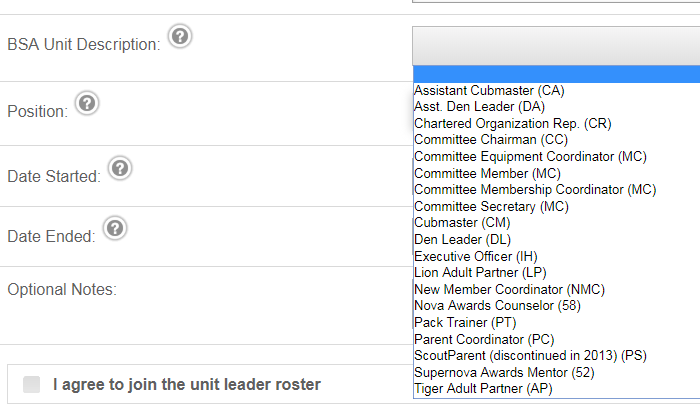To add events to the calendar, Scoutbook says I must be one of the 3 admins, den leader, etc. I am in Scoutbook as a Pack Admin, Den Admin, Tiger Den Leader and I still cannot add events to the calendar. Help??
Are your positions as Pack Admin and Den Admin approved in Scoutbook (green shield with checkmark)? Trying going to your Pack Roster page, click on your name in the roster, click on your position as Pack Admin, make sure the check box next to “Position Approved” is checked, then Update. Repeat for your Den Admin role.
If that doesn’t help, go to:
My Dashboard → Administration → My Account → My Positions
Click on your current role as Pack Admin, make sure that you check the box next to “I agree to join the unit leader roster”, and Update. Repeat for your other positions / roles.
Jennifer, thank you for the response. My Pack Admin was added by our Cub Master. It does have the green shield check mark and says it’s approved.
When I go under My Dashboard > Administration > My Account > My Positions. I selected my main role “Tiger Den Leader” and checked the “I agree to join the unit leader roster” and it made my green check mark go away ![]() So I tried adding “Pack Admin” under My Positions and it’s not a selection on the dropdown
So I tried adding “Pack Admin” under My Positions and it’s not a selection on the dropdown ![]()
I’m in charge of getting Scoutbook up and going for our Pack and I’m afraid I’m going to burn out our Cub Master on these setting before we get it up and going. I work in IT and set up programs at my day job. I know what all it entails, but I’m afraid of burning him out to get this going ![]()
Are you able to go through the Pack Roster page to access your Pack Admin role?
Unfortunately, no ![]()
Does your Pack Admin role show up as a Past Position?
It sounds like you need another Pack Admin to approve your position again by going through the Pack Roster page.
Which positions do show up under “My positions”? Per your other post, I’m not sure how pack admin would show up twice under your name on the roster.
My Pack Admin does not show up as a past role under “My Positions”. Our Cub Master is the one who added me as Pack Admin under the Pack Roster. Strangely our Cub Master was able to add it under the Pack Roster but I can’t add it under My Positions. {Scratching head} ![]()
The green check mark went away after I did this a few minutes ago: My Dashboard Administration > My Account > My Positions > Click on your current role as Pack Admin, make sure that you check the box next to “I agree to join the unit leader roster”, and Update. Repeat for your other positions / roles.

You’ll definitely need to have another pack admin approve your current positions and add the pack and den admin roles back.
Yes, you need another Pack Admin to add you back as a Pack Admin.
Any one of the pack’s Key 3 (Cubmaster, Committee Chair, Chartered Org. Rep.) can add and approve you as a Pack Admin.
I’ve confirmed that I see it when I (as an admin) add a new position to an existing leader.
Since I’ve been logged in, this has changed under the Pack Roster. 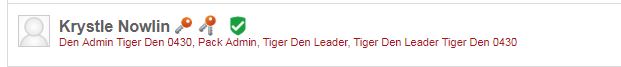
I’m confused about adding it as a new position as an Admin when our Cub Master is the one who granted me the permission (I did not request it for approval). It was added directly by our Cub Master. I want to make sure I understand correctly, he needs to go in again and add me as a Pack Admin even though he’s the one who granted it?
Previous setting under Pack Roster:
Looks like you are approved now. Sometimes you have to log out and log back in again for some settings to take effect.
Are you able to access the calendars now?
What I did when I set up our unit. well before this roster Sync. I set up a Pack Admin account. I’m a old school IT guy. My thought process behind it, was we are all volunteers, we will all come and go. The scout book membership will be there long after i’m gone. So as a fail safe I created that account so there would always have a pack admin account to use. Credentials are stored in a secured location in our Pack Email account. I probably should make sure it still works past all the updates this year.
Sorry for the delay. My forum page told me I’ve reached my maximum amount of replies for my first day ![]() Says I have to wait 23 hours.
Says I have to wait 23 hours.
After watching the video for setting up Scout Book, it appears that we have done everything correctly to set up Scoutbook. Still no luck with me being able to manage anything other than viewing the entire pack and managing my Tiger Cubs. I’m still unable to add new leaders, add events to any/all calendars, or move scouts around. Our Cub Master set me up as a Pack Admin and yet I can do nothing still. I’ve submitted a help ticket, but last time I never hear back and had to reach out again. We’re most likely giving up on this program. We’ve been trying to get it set up since after the new year. We were trying to move towards newer technology to recruit and maintain since our pack does everything very old school (paper calendars, paper announcements, etc) but this is BEYOND frustrating. I build website for a living, I may just build something for our Pack since I’ve wasted so much time on this program.
Are you logging in with your my.scouting.org ID and password? If not, use Switch SSO to change your profile. Since you said your Cubmaster set you up as a pack admin, you may have 2 Scoutbook IDs that need to be merged. Send an e-mail to scoutbook.support@scouting.org with your name, BSA#, unit, council, my.scouting.org ID and e-mail address you have used in the past to log in to Scoutbook. Ask them to search for and merge any duplicate IDs they find.
Their backlog has been cleared so you should hear back within the expected 48 hours.
I also checked your trust level in the forums. You have automatically been elevated so you should not longer be restricted on the number of posts. I also asked the developers to modify all users so they no longer have this restriction. Thank you for letting us know.