Thank you Jacob. I really, really appreciate your help.
+1: Adobe Sign email not received for girl Troop 55, but was received for boy Troop 55 after both charters were submitted:
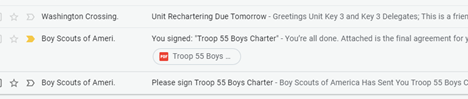
This was after the problem was fixed recently where the emails to a boy Troop and a girl Troop that share the same unit number had the exact same email subject line. Now it clearly says “Boy” in the email subject.
Problem was reported to me by a unit that I serve as commissioner:
Council 777, District 13, Troops 55 B & G
unit processor: 135941657
Possible clue to why this is happening: The unit processor is registered as the Committee Chair for the boy Troop (which allowed her to access Recharter), but is only a Committee Member for the girl Troop. She also did not have Key 3 Delegate functional role for the girl Troop, so she shouldn’t have had access to Recharter for the girl Troop – but she did. Perhaps the access then fails after submit during the process of sending the Adobe Sign email?
@ LouisHromada, I couldn’t agree more with your points/recommendations, especially #2 about generating a draft version of the Charter prior to submitting. Really, I do not understand how generating a draft report was not a requirement to be met before go-live.
Similar to others, multiple units from one chartered organization, but the e-mail with “Please sign” is not being received for some units (and is not in the Spam/Junk folder).
Here is our situation, and with the pattern I am seeing, it “might” suggest what the issue is and lead to a possible solution. I am also providing BSA IDs so that @edavignon @jacobfetzer, hopefully, this can be submitted to the Developers so that a solution can be created and implemented.
Council: Lake Erie Council (#440)
Three units from one Chartered Organization:
- Cub Scout Pack 3383
- Scouts BSA Troop 0383 (Boy Troop)
- Scouts BSA Troop 0222 (Girl Troop)
The Chartered Organization Representative is the same person for all three units (as it should be).
COR BSA ID: 3132050
The Committee Chair for all three units is me.
CC BSA ID: 126586883
Cubmaster BSA ID: 129468504
SM of Troop 383 BSA ID: 125683883
— The SM of Troop 383 is also the Venturing Crew Advisor for Crew 40 (i.e. the Unit Leader), chartered out of a different Chartering Organization. He received the request to sign the Crew Charter earlier, before I started the process for my three units.
SM of Troop 222 BSA ID: 3132046
To further complicate matters, the COR and the SM of Troop 222 share the same e-mail address (they are husband and wife). I am pretty sue they each have their own my.scouting.org accounts, but they both use the same underlying e-mail address.
Using Recharter 2.0, I completed and submitted the three charters, in the order shown above (Pack 383, then Troop 383, then Troop 222), within a few minutes of each other. Key 3 all received the “2022 Unit Charter Submission Complete” e-mail from “Boy Scouts of America boyscoutsofamerica@email.scouting.org”. In my case, because I’m on all three, I received three of these e-mails, one for each unit, within minutes of submitting.
As CC, I also received the “Please sign Pack 3383 Family Charter” e-mail from “Boy Scouts of America adobesign@adobesign.com”. (i.e. e-mail coming from adobesign.com, not email.scouting.org)
— This e-mail (based on the “sent” timestamp) actually was sent and arrived BEFORE the “2022 Unit Chart Submission Complete” e-mail . . . which is a little confusing. (Just casually reading e-mails . . . if I get a “please sign”, then shortly later get a “Submission Complete”, it appears as though everything is done and there is nothing I need to take action on. However, I digress . . .)
— I then completed the Adobe signature process and very shortly received an e-mail from “Boy Scouts of America adobesign@adobesign.com” (i.e. e-mail coming from adobesign.com, not email.scouting.org) with the subject line “You signed: “Pack 3383 Family Charter””. A copy of the signed charter was attached to the e-mail.
I confirmed with the COR that the “Please sign Pack 3383 Family Charter” e-mail from “Boy Scouts of America adobesign@adobesign.com” was received. (i.e. e-mail coming from adobesign.com, not email.scouting.org)
So far, so good. But here is where things get stuck.
I have confirmed with both Scoutmasters, and the COR, that none have received the “Please sign . . .” e-mail from the adobesign e-mail address for the two Troops. As CC, I should have also received the “Please sign . . .” e-mails for both Troops, but have not. (And yes, spam/junk folders have been checked.)
Here is my theory:
If a "Please sign . . . " e-mail has been sent to an e-mail address, the system will not send another one to the same address, EVEN THOUGH it is for a different Unit.
– Now, is it the BSA side that is choosing this action and not initiating a request to send another e-mail through Adobesign?, OR
– Is it the Adobesign side receiving a second (or third or more) request to send an e-mail for signature, but does not do so because it already sent one to that address?
While this theory fits my situation, it does seem to be slightly different from @JeannetteWild in the original post. I wonder if, in Jeannette’s case, there was one person of the Key 3 who is not on either of the other Charters’ Key 3, and completed the signature on that one? (Hope that sentence makes sense . . .) If so, they her situation would be the same as mine.
Again, I hope this information can be submitted to the Developers so that a solution can be created and implemented.
(Our council deadline for Charter submission is tomorrow/Friday. I would really like to resolve this so I can complete it and move on.)
@JeannetteWild and others, the developers have provided the rules below for when the button to resend the signature file should appear. If you feel your unit meets those criteria and you still don’t see it, please provide the bsa member number of the person logged in and the unit for which it doesn’t appear. Also, include what you see when you log into IR.
Resend appears under the following conditions:
- submitted and paid, Adobe not yet sent
OR - submitted and paid and Adobe sent, waiting on COR signature & dateSent >= 4 days
If it’s there but greyed out, the button was already clicked, the charter was already sent, and you have to wait 24 hrs before it can be clicked again
Also, here’s a picture of the button.
ETA Paid in this context includes paying via credit card/echeck and selecting the pay at council option.
@jacobfetzer - Thanks.
If you get the opportunity to clarify with the developers, it would be useful to know what qualifies as “paid.”
There were three payment options, credit card, echeck, or pay at council. With pay at council, you are not yet “paid” as no money has transferred (until you go to the council office and do that). However, as they have defined it, does that qualify as “paid” for these rules?
If it does not, then anyone who chose pay at council would never have either of these conditions come true, and the button would never appear!
@JeffPershing yes Pay at council would be qualified as paid from the Internet recharter viewpoint
Troop 399 North Babylon submitted recharter on 8dec2021, payment posted 10dec2021 ADOBEeSign was never received. It has been >= 4 days and the status is still LOCKED
There is no button as you say in your post.
@ChristineMartin1 Please provide the bsa member number of the individual who submitted the recharter?
The SM was logged in, 104521071, I am COR, 125526447. Thank you
@ChristineMartin1 I have reported this to the developers.
Hello,
Same issue. Council 047.
Selected “Pay at Council”
Submitted recharter for T 0911G and T 0911B one after the other. Received “charter submission complete” emails for both units with same date and time. Committee Chair/COR received signature email for 911G, but not 911B. Email not in spam/junk/deleted items.
Submitter ID: 12441784
Charter Transaction Numbers: 1593, 1598
I’ve reported this also
Same issue with Troop and Crew 16 in Moraine Trails Council. I submitted the Charter for the Crew and received the email with the link to sign. I then submitted the Troop Charter but only received the email stating Submission Complete. Internet Advance says Submitted, Charter is Locked. Crew shows On Hold, Recharter is Waiting for Approval. Charter is due Friday so I do not have 4 days to wait for the system to unlock.
I am Committee Chair for both units. ID# 104942124
@jacobfetzer The fix works nicely for issues when there are only two linked units, and only one missed the email. But I have 5 units all the the same COR: Pack 2010, Troop 2101B, Troop 2010G, Crew 2010, and Ship 2010. The first resend went out today, and now with the 5 day wait, the remaining emails will take 20 more days with the 5 day lock on an email send. Clearly this is not going to work. All units need to get the email for the first time now so that they can be chartered before the lapse date.
Please remove the 5 day wait period. Please, Please, Please. We all would like to get recharter done.
BSA IDs involved: COR 12741299, person doing charter: 112393541
I don’t think there is a connection between them like that. From everything posted, they don’t cascade.
Actually it appears that it does. As soon as one email is sent to the COR, the others are blocked. This is the cause of the initial problem where the email request did not get sent for any linked units in my District. If you look above, the solution says the button will appear only if a request is more than 5 days old. As soon as my team hit the resend button for one unit, the button for the others was greyed out.
Oh @JeannetteWild that does make some sense - let me ask





