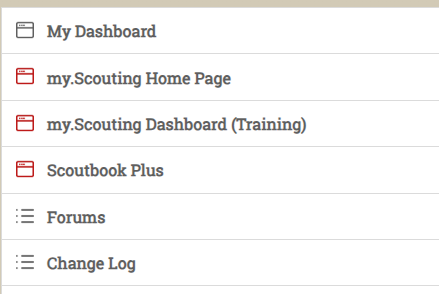I did a quick entry update for Webelos Walkabout for seven of our scouts. I entered all the requirements completed and marked approved for all of them (I am both the den leader and advancement chair, so I have all necessary permissions). It’s marked approved and has been successfully added to our purchase order in the legacy scoutbook.
But in all of those scouts’ profiles, it still shows Webelos Walkabout as “not started.” But then when I click on the individual adventure, it (correctly) shows that it is completed and approved. There appears to be a bug in that it’s not crossing over to update the requirement itself in the profile (the “percent completed” bar for their Webelos rank also hasn’t moved).
@RobertMurdough this is a know bug that is reported
1 Like
Im having the same issue. Bulk Update is not working for scouts on my AOL den. I need to enter 5 different adventures some all of the requirements some all but 1 requirement. Its not copying over to Scoutbook from Scoutbook Plus.
Not sure what you mean by this @JosephMartini
1 Like
Legacy scoutbook was not updated for the new program. So, don’t expect any of the indicator to be correct there. However, if a report is incorrect, we would like to know about that.
Hi, so I’m marking things complete on Scoutbook plus. And I’m not seeing that reflected on Scoutbook. So I am unable to use reports menu on scoutbook to approve, add to purchase order, award. As recently as a week ago when you wanted to mark 3 arrow of light scouts off for “First Aid” it would show up on Scoutbook. Now it is not.
Mainly what Im seeing is that the bulk update or quick entry on adventures to apply adventures to multiple scouts is bugged. If I go through advancement on ONE scout mark complete, it works. This is not scalable though.
@JosephMartini
All advancement tracking for Cub Scouts is now in Scoutbook Plus. What are you expecting to see in Scoutbook?
I guess my expectation was that the two systems would talk to each other. So all approvals, purchase orders, and awarding should be handled via scoutbook plus?
@JosephMartini
There is a phased development due to the new Cub Scout program. Purchase Orders are not yet ready for deployment in Scoutbook Plus so they are still in Legacy Scoutbook. The Needs Awarding report in Legacy Scoutbook also still works.
Completion and Approval for Cub Scouts needs to be done in Scoutbook Plus because the adventures were not updated in Legacy Scoutbook.
The Scout’s page in Legacy Scoutbook will not be updated with new adventures.
But still, the quick entry does not seem to be working.
Quick Entry from Scoutbook Plus is working. There is a known issue where the status is not updating on Scout’s pages in Scoutbook Plus. You need to look at the individual adventures to see the current status. The developers are working on a fix but we do not know when it will be released.
1 Like
Ok. Ill follow up if I encounter more issues. For now, my workflow used to involve “approving” via the needs approval tool rather than during the marking it complete process. Should i start to do this all in one? And how about den leaders who do not have the ability to approve?
Is there a quick link to get to advancement or quick entry once youre on Scoutbook plus or is the only way to get to it by clicking it from Legacy Scoutbook?
All den leaders should be able to approve advancement for Scouts in their den. If they cannot, they either are not registered properly or not assigned to their den.
If the Scout has completed the adventure or requirement, the leader can certainly approve it when marking it complete. The reason there is an option to do so is often a leader or parent who is not authorized to approve is entering the completions.
Understood. I’ll follow up. Is there anyway to navigate to advancement that isnt by coming from legacy scoutbook?
https://advancements.scouting.org is the direct link to Scoutbook Plus.
And is that not hotlinked on the toolbar on the site?
Yeah but like, if I’m already on scoutbook plus and I need to navigate to Advancement. Am I supposed to go BACK to legacy scoutbook and then back over to scoutbook plus advancement. I’m not really sure why they migrated us to Scoutbook plus away from internet advancement only to migrate us back to internet advancement. This is all rather confusing for the User.