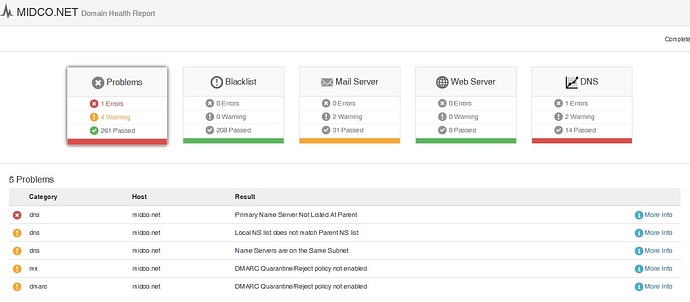Wow. That’s strange. Do you have any special characters in your email address? Or maybe its exceptionally long or short? Those shouldn’t be issues, but I’m looking for ideas.
@RandyMisekow - I will check the mbx record for scoutbook but I think that a trace on the mail server outbound may be in order. I know that having several different emails in use on scoutbook I have yet to see a failure unless the mail daemon is hard down.
Jacob,
Yeah, strange.
rmisekow@sio.midco.net , seems simple enough.
Up to now, I think I have not experienced any issues receiving messages from anyone. (except from those folks giving away stacks of $100 bills).
I appreciate your assistance.
Rand
I’d assume you tried typing it in to make sure there were no stray spaces from a copy and paste?
Thanks Stephen,
If there is something I can/should do on this end, please let me know.
Since I’m not very tech literate in this particular situation, I’ve just taken the word of my ISP people.
Should I contact them for a more in-depth look into what may be happening? If so, what should I ask them to look at/for?
Rand
Yes, several times. Even had another person check it for errors.
Do the other midco users have the .sio in the address?
Randy,
Ask someone else in the unit send an e-mail to themselves and you at your midco address via Scoutbook. Have them turn off the BCC option and check to see if your midco address is correct in the header.
@RandyMisekow - ok…here is my first round of checking on your provider:
Jacob
Yes to the sio question for 3 or 4 other Midco users on the Pack’s SB account…
Not 100%, but I think Midco is the core ISP and sio is the nearest city code sio = Sioux Falls. The sio would be a different 3-letter code if you are in Minneapolis or Fargo.
Hi Ed,
Sorry, can’t do.
I changed my SB email from Midco to Gmail and now I can’t change it back to Midco.
When I try to change my email in SB, SB wants to send a verication code to the proposed new (Midco) address. Since I still can’t receive email at Midco, I don’t receive the verification code to input into SB to confirm the change. Therefore, unable to change back to Midco. Unless there is a way around the verification code, I’m stuck with current Gmail or some other working email until a solution is found.
Rand
@RandyMisekow - it would appear that your provider has some config issues to deal with based on a first test. DNS issues at a provider would never be best practice configuration.
Stephen,
Thanks for looking into the ISP. However, the terminology is all way over my head.
What does in mean?
Should I contact them about something?
Rand
@RandyMisekow - first thing is ISP… internet service provider… The internet is dependent upon DNS or domain naming service as that routes traffic. What I suspect is happening is that with limited or defective DNS, the scouting.org mail servers can not find your hosts beyond the generic round robin search.
Does your initial look at the ISP suggest that the ISP has an issue in general or just with my account or email config?
Today I reconfirmed with others on the same Pack SB account with the same sio.midco.net email extension could receive messages from the Pack SB. So perhaps your finding suggests that the issue may be with just my account settings or config?
@RandyMisekow - that is possible but a DNS issue will result in hit or miss emails. Without a clear immediate destination outbound mail servers will stop sending as that avoids them being flagged. Your provider needs to remedy their DNS issue first and foremost.
OK, How do I ask them to do that?
@RandyMisekow - to be blunt if they can’t figure it out then they need not be an ISP.
Something has changed.
After several attempts over several days to change back to my primary Midco address, I was able to receive the verification code and then successfully change back to that address.
I sent 1 message to the entire pack (with attachment and bcc on) and I received it at my Midco address.
Not sure what has happened or what has changed (I didn’t do anything with settings on my PC) but it seems to be working for now.
THANKS to all for your suggestions and effort in this matter!
Regards,
Rand
This topic was automatically closed 24 hours after the last reply. New replies are no longer allowed.