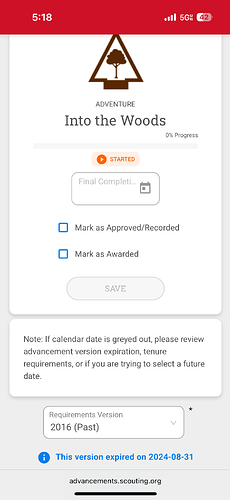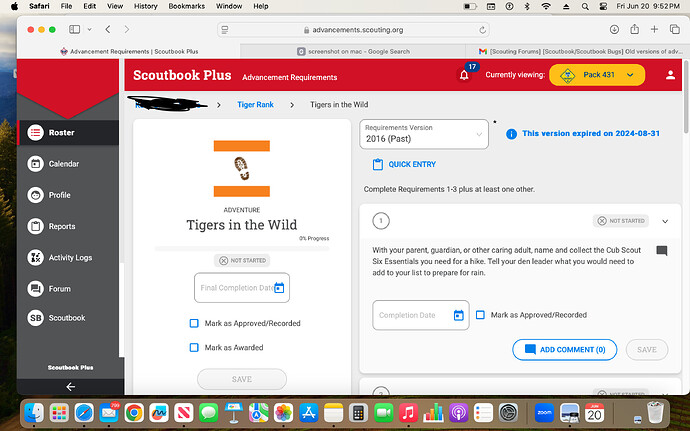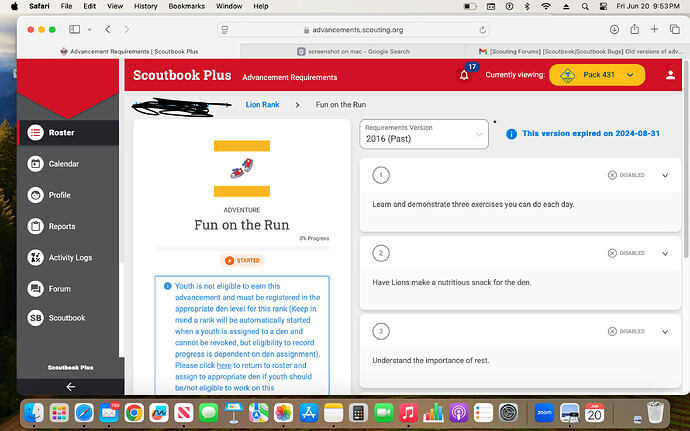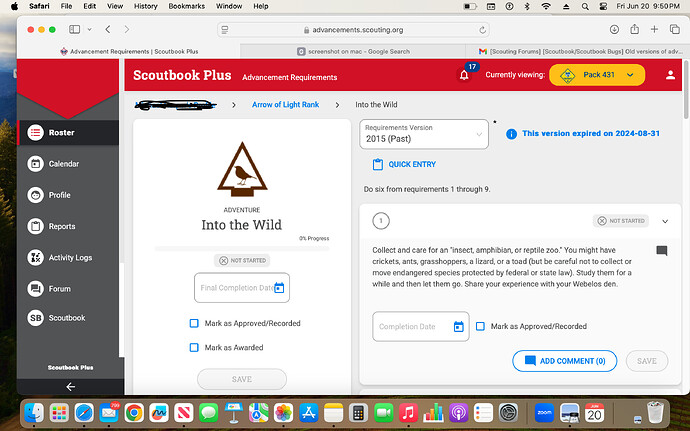Does anyone know why old adventure requirements still show up in requirement versions in scout book plus?
@ChristopherNorman1 you should not be seeing old versions - is it when you are logged in? What is the Scout Member ID you are seeing it for? (no names)
I am the advancement chair for my pack and occasionally see old versions along with new versions. I’ve had parents accidentally check off the old versions.
What’s the member ID?
One thing to watch for is that, for at least some time after the change in the requirements, the Scouting app was still showing the older requirements. Thus, folks who used the app to “start” an adventure (e.g. by marking a requirement Complete) would have “pinned” their scout to the older requirements unintentionally. I can’t recall if the old requirements are still visible in classic Scoutbook, nor for how long after the transition. I recall there being some grace period after the change in the requirements to permit entry of everything that was completed prior to the requirements change, but not how long that interface was still visibleto users.
The member number is irrelevant, the old versions should not be available. I have found that the electives that carried over from the last program change still have the old versions as an option.
Old requirements versions are still an option.
Old versions are still visible on electives that carried over from the last program.
@ChristopherNorman1 well availability depends on how the Scout is setup and started - hence why the Member ID is important so we can see the status
It helps us report it to the developers if there is a bug. It’s hard for them to fix a bug they can’t see.
This issue exists with every scout on the roster.
If you are not willing to provide the information we have asked for, we will direct you to your Council professional staff to open a ticket with Scouting America Member Care. We are unable to help without Member IDs.
We do not need them all. A few will do.
This issue exists with every scout on our roster. Could it be an overall software issue.?
I do not have this issue for scouts in my pack.
Here are some of the scouts in my pack that have this issue. 14188682, 14449460, 141099508, 140911766, 141010487. I can give 21 more if you like.
@ChristopherNorman1 if you want - I can setup a screenshare to see what you are seeing. The screenshot looks like it is Mobile/on phone - do you only see these there? or are they on a computer also?
Are you flipping the adventures to the older versions?
I am on a phone for the next few days, but I have seen the same on computer. I am checking various adventures by checking if there are other versions available. Sometimes parents will check the wrong version.
I am still finding adventure versions from 2016 on scoutbook plus. I have parents that will click on the old version and record that as the completed version.
Why are these still even available in scoutbook plus as options?
@ChristopherNorman1 ok I think we finally found this issue - watch the change log