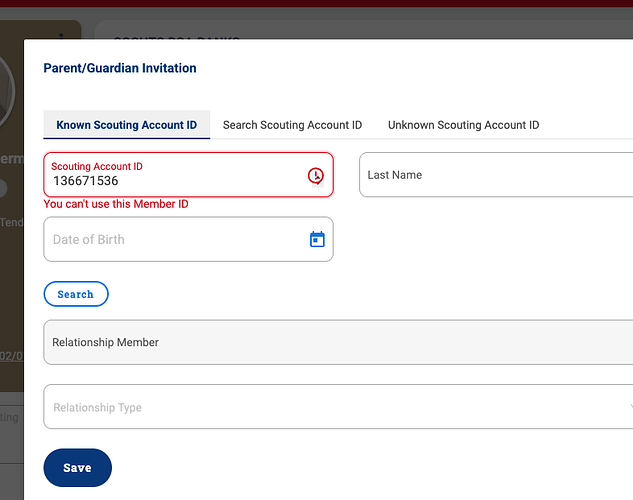Every time i’ve logged into to SB+ since yesterday, It’s asked me to verify my relationship to my daughter. Each time i’ve clicked confirm. And i’ve even gone into her profile and I see that I’m listed as her father. (mom is not listed there) What else do i need to do to make this prompt go away?
@JonChuchla - from the last change log:
- Connections IMPORTANT
- Scoutbook Plus will start warning parents/guadians that are not connected to their children in Akela, the membership database, that their connections must be validated by 12/31/25 or their access will become limited. These Relationships are the ones that control Membership renewals and registrations. Instructions to validate the connection are provided in the pop-up window.
- Leaders and Parents can add additional parent/guardian connections. These are added by clicking the + next to Relationships on the Scout’s page. If someone other than the existing parent/guardian connected in Akela (ex: unit leader) adds the new parent/guardian, the existing parent/guardian will receive an e-mail to validate the new connection. This must be done before the new connection is completed.
I guess my question is HOW to validate the connections. It would appear that the confirm button should validate the connections, but that doesn’t seem to do it. How do i actually validate it?
John,
It appears that you are not properly connected to your daughter that starts with a K in Akela, the membership database. In the tool I use to check these connections, I only see one entry where I should see two. I will escalate your issue to the developers.
If it helps… Her membership ID is 135597918. Mine is 110297832
We are a combined pilot troop so both her and I have memberships in Troop 49B and 49G. Pathway to Adventure Council 456
OK, that helps. Typically we need combined troop pilots to be reported via Council but since this is a new feature, I’ll have the developers check.
Please log out of SB+, log in again and let us know if you still get the warning.
I have same Relationship Warning for 1 child, name beginning w. P.
My BSA ID is 136671536 and I get this popup:
You have 2 Scoutbook accounts. One has the Do Not Merge flag on.
Your Scout P. is only connected to you in your former Council. Contact your current Council, ask them to look P up and use the relationships tab of Registrar Tools to connect MID 136671536 to this Scout.
Yes you cannot add a scout to the same MID you are logged in on
Sure, can do; Cub Scouts was a different Council. I’m in SB often but rarely in SB+. It sounds like this relationship thing is new and maybe could use some messaging?
See last week’s change log:
I’m getting this error too. It’s weird because I’ve always been the primary adult link to my daughter. I registered her online originally using my current account, I’m also key3 for her unit. It’s weird.
@SteveFerguson - Nope - you are CFs parent there - but not KF - your Wife it looks like is her AKELA Parent
Steve,
Another Key 3 or KF’s mother can connect you. KF’s mother will get an e-mail and need to approve the connection.
I understand that’s what the system shows but it shouldn’t. My wife wasn’t connected to my daughter until well after I registered my daughter from my account in 2020 and I pay her dues every year from my my.scouting account. It wasn’t until after that that i registered my wife from my 2nd email address so we would have a registered female at her Lion den meetings and I linked her to my daughter. Regardless I’ve been connected to my daughter as a parent/guardian since fall of 2020 in scoutbook.
I also think it’s silly that the XO can’t link a parent to their own child.
The restriction preventing an individual from connection themself as a parent is what Scouting America wants and it won’t be changed.
We cannot see history in Akela, only current status and all we can tell you is that you are not connected in Akela.
All I can say this is definitely a bug. The transition to sb+ is losing valid parent connections.
Because legacy did not confirm the relationship between adults and Scouts and we know some leaders added themselves as parents to all of their Scouts so they could use the mobile app, the connections cannot be trusted. This is why SB+ is using Akela connections new parents must be validated by an existing Akela parent or added by the Council.
There are bugs with the new validation and these are being worked on, but the validation requirement is going to remain.
My situation does not fit your justification.
Hence the bug