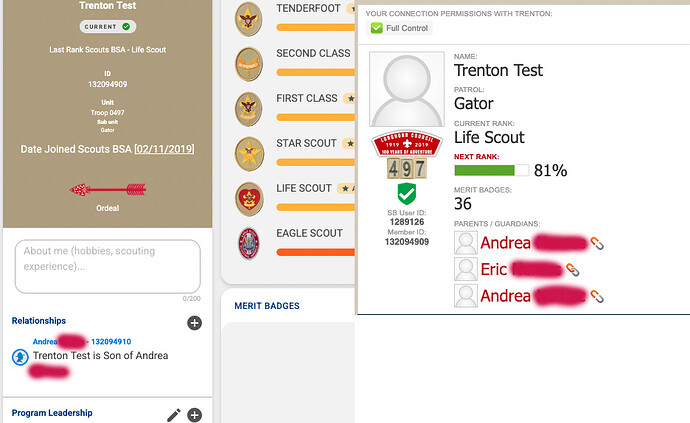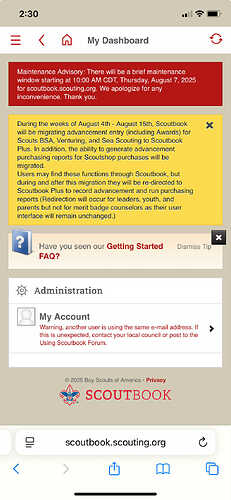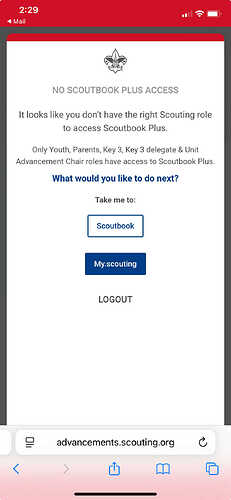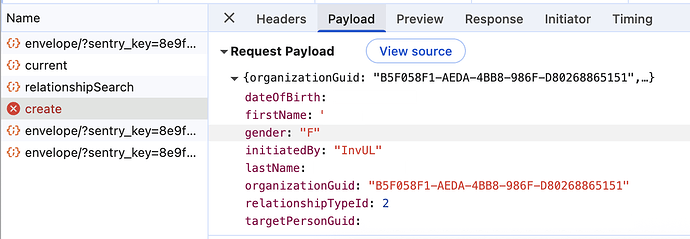OK to try to clear this up.
Legacy Scoutbook had CONNECTIONS - those were user made to connect an adult to a Scout - leaders or Parents could make connections. Connections attached on SB USER (not name) to another, some people have multiple SB USERS all with no Member ID (MID) or different MIDs.
RELATIONSHIPS are what is used in other Scouting Platforms and so many exist. It is RELATIONSHIPS (of a certain order, ex Parent) that allow a user to Register or renew a registration for a Scout. Traditionally these were made through the application process, or only a Council could add them to a scout. Now that has been extended to users, and the parents in RELATIONSHIP get an email, to validate and confirm the Relationship. RELATIONSHIPS reside on the MID (not name) - and as we know many people have several MIDs they know of, and even MIDs they are not aware of having.
Here you see Scout Trenton. On the Left you see mother Andrea is listed under SB+ Relationships. That means, she is the only parent listed in that database for this scout, otherwise others would appear.
If we look at the Legacy CONNECTIONS we see a few things. We see mother Andrea never finished the SB Connection and there are 2 for her which means 2 different User accounts for her. Father Eric did complete the SB Connection but that is not a RELATIONSHIP, so when he logs in he will get the Warning you need a Relationship.
On the SB+ you will see Andrea shows her MID - that is a feature coming soon to help users and units identify if the log in being used is the parent Relationship needed or is it a secondary MID that you might need council help with.
On SB+ you might see a parent listed multiple times under relationships, that is because that parent is listed under the Scout with Multiple MIDs from the same council or from several councils do to moves.
–––––––––––––––––––––––––––––––––––––––––––––––––––––
ADDING RELATIONSHIPS:
A Parent currently IN a RELATIONSHIP and signed in under that MID - can go to a Scouts SB+ Profile > Click the + under the Relationship area > Search for other parents that need to be added. This starts a process of emails and logins to establish the Relationship (it is already Validated as a Parent started the Process.) DO PAY ATTENTION: the list of relationship types is long - read the relationship and make sure it is correct kind of relationship - currently only Parents will show for unit and unit events. There is a guardian FLAG council can set that makes others show in SB+, this is different from the Guardian relationship you might see as option.
MOST users that have a SB User also have an MID, if they know it or not, it can be seen on their SB User profile.
A Unit Leader can do the same, but a Parent in Relationship is first notified with email and must take action to Validate the choice.
Current Registered Leaders that can make relationships
Chartered Organization Rep.
Committee Chair
Council Unit Representative
Cubmaster
Scoutmaster
Venturing Crew Advisor
Skipper
Exploring Post Advisor
COR/CUR Delegate
Key 3 Delegate
Scoutbook Admin
Councils can also add relationships when needed.
When adding a relationship - you want to confirm that the Parent can log into the account using that MID - just the same name is not enough.