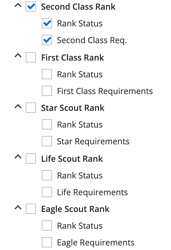Four issues, not sure if I should create 4 items or not.
-
Report builder used to have an “edit” feature, where you enter your criteria, run the report, and when you view the report, you can edit the criteria that lead you to the results. Now, when you run the report, there’s no way to edit the report, and when you go back, you have to select everything again. Not sure why this feature was removed.
-
Report builder’s saved reports do not recognize new scouts. So, when I run a saved report, it only reflects the specific scouts I chose. There’s no way to say “select all scouts for PatrolX” or “select all scouts from troop”, because when you DO select for these groups, each relevant scout is checked. But if a new scout comes into the troop (either in middle of the year, or when new AOLs transition in), or when a scout moves from one patrol to another, then, you have to change all the reports to include that scout(s).
-
When you show an advancement report to show scout and all of his rank requirements, it shows current rank and % to next rank - but there is NO detail as to which rank requirements have been earned. I learned through a Facebook support forum that a Chrome extension is required, but that detail is not disclosed anywhere. There ought to be an instruction somewhere on the Report Builder interface.
-
Even with the Chrome extension allowing to see which rank requirements have been earned, when you export to CSV, that detail is lost again. So here, a definite bug.