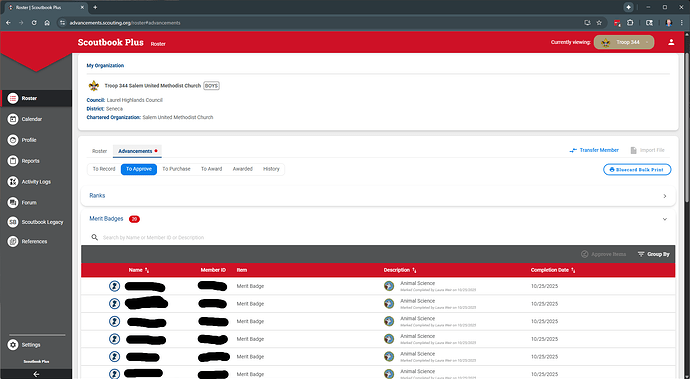I do not have the checkboxes in the far left column for selecting multiple scouts in order to perform a bulk approval. A screenshot is illustrated below.
I assume you’ve already tried forcing a reload of the page, and/or clearing cache, and/or an incognito/private browsing window?
ETA: That’s a good question. If you’re Counselor Approving the badges, Stephen’s post below is where you should be. If you’re a unit scouter doing a Leader Approval (e.g. based on blue cards from summer camp), then that’s done through SB+.
@RyanPriore - what is your role in the unit ?
I am the Advancement Coordinator/Chair.
Yes, I have tried multiple browsers (Chrome, Edge, and Firefox) along with private/ingognito mode.I previously had the ability to perform bulk approvals within Scoutbook+.
@RyanPriore you might be part of a known bug for Non Key 3 Admins - I am checking
@RyanPriore I did try one fix - check back in 3 hours or in the morning
Thank you for trying; however, I did not observe a change on my end.
This topic was automatically closed 7 days after the last reply. New replies are no longer allowed.