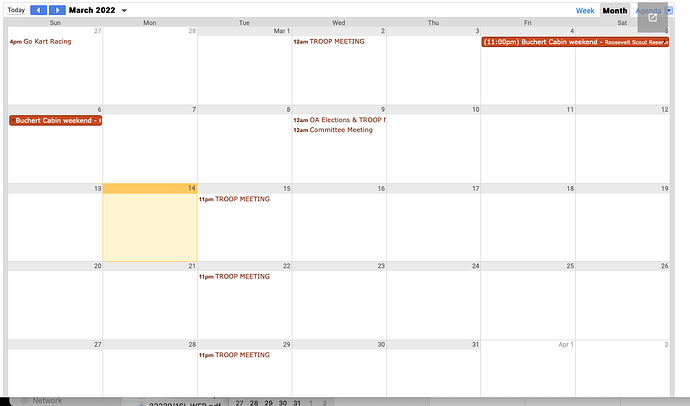I am an admin on our SB account and have verified that the Unit is in Eastern Timezone
I’m on a Mac and an iPhone that are both set to Eastern Timezone:
I have subscribed to the calendar feed for our pack and den.
I just created an event that should start on March 19 at 12:00AM:
When the event shows up on my calendar it shows up as 5 hours earlier:

This happens for many of the other people in the pack, but not all.
I understand that the dev team put smarts in to tell what the target device’s TZ is. Is it possible that calendar subscription breaks that since it’s not a real device?
Thanks for any help anyone can offer. This has been going on since we moved to Scoutbook.
@DanielSmith14 - i belueve you are experiencing the UTC offset. If you look at the actual calendar in scoutbook i am willing to bet it is correct and that is the dara presented in the url. I do not think this a scoutbook bug.
I don’t think that it is correct in the feed. I’m sure that the devs are using whatever logic they used to encode on the decode side, but it doesn’t appear correctly in the subscription feed.
Here is the entry from the feed for the calendar link (you can use the subscription URL to download the whole thing or use curl)…
BEGIN:VEVENT
UID:4319915@sb
SUMMARY:TZ Test
DTSTAMP:20220218T051100Z
DTSTART:20220318T230000Z
DTEND: 20220319T000000Z
LOCATION:Zoom
END:VEVENT
END:VCALENDAR
From that entry,
DTSTART is 2300Z
DTSTOP is 0000Z
Remember - I put the times in as
START: 12:00am
STOP: 1:00am
I am in EDT, so should be +4H to convert to GMT/Zulu.
The START time recorded SHOULD be 0400Z
The STOP time recorded SHOULD be 0500Z
So what the system actually did was to SUBTRACT 1 hour from my times and then call it Zulu time. That doesn’t make any sense at all.
My client side is actually displaying what it is getting correctly - since it is subtracting 4 hours from the Zulu time it gets (2300 - 400 = 1900) and showing a start time of 7PM.
-dan
1 Like
@DanielSmith14 - i do note that but what explains the subscribed calendars being correct on our unit web pages. I checked and they show a correct start time on the g-cal on the websites.
Also i just subscribed to the pack url and the times are correct. I am in eastern time as well. So alm correct on android phobe and tablet and win11 pc web view of g-cal
Is the Time Zone set correctly on the Edit Unit page in Scoutbook?
1 Like
Yep - that was the first thing I checked. There’s a screen capture in my first post at the top of the thread showing the setting. Thanks for the suggestion, though!
The screen shot is from your Mac. What I’m asking is if you checked the time zone in Scoutbook on your Edit Pack page.
1 Like
@Stephen_Hornak I’m going to try to subscribe with a couple of other devices and see if maybe you are right. I don’t understand how any clients could be presenting the data from our calendar subscription correctly though since the information being passed in the subscription data itself is wrong.
@edavignon The screenshot from SB was right above the screenshot from the Mac in my first post. Here it is again:
1 Like
@DanielSmith14 - here is my pack if you wish to try or you can look at scouting33.org as all three units have their g-cal with a scoutbook subscription to the url.
https://scoutbook.scouting.org/ics/6902.SKYRL.ics
And the many but not all leads me away from the url as it would be universally wrong for everyone.
1 Like
I agree on both fronts.
And thank you for sending that over - here’s the data from the test event you crated for 1am to 1am on 3/26:
BEGIN:VEVENT
UID:4320570@scoutbook.com
DTSTAMP:20220314T113835Z
ORGANIZER;CN=Stephen Hornak:MAILTO:<>
DTSTART;TZID=America/New_York:20220326T010000
DTEND;TZID=America/New_York:20220326T010000
SUMMARY:test
LOCATION:On-line
DESCRIPTION:test\n\nFor more information please visit: Scoutbook
URL:Scoutbook
END:VEVENT
That event shows up perfectly on my account.
So it seems like it is something in how my entries are being written to SB in the first place. I might have to break out the developer tools and see if I can capture what I’m sending in the request to SB.
1 Like
I just had another den leader create an event…and it showed up broken just like mine.
Now I’m just plain old confused. That makes me think that maybe it is something with our pack’s settings.
Going to try changing the TZ to something else and then changing it back. Hopefully that won’t mess anything else up.
Changed the pack TZ to UTC and saved.
Then changed it back to EST and saved.
Created a new event and had the same result.
Then I tried with a different browser…same result.
I’m headed to a different OS/computer next.
@DanielSmith14 what browser? I wonder if it is an extension you have on - try an incognito window
Tried with Windows/Firefox.
Tried with Mac/Safari/Private.
Same result both times.
I’m stumped.
@Stephen_Hornak Reading through the thread you suggested now. Will report back if any of their suggestions fixes this.
@DanielSmith14 - what do you see if you check scouting33.org and click on each site and scroll to the calendar ?
For the Pack:

For the Troop:
Unless you guys are serious night-owls, I’d say I’m seeing it displayed incorrectly.
Interesting - when I view it in a private window, it shows up correctly.
Maybe getting closer…
@DanielSmith14 - well i support 2 data centers so i hardly sleep. So if you use an incognito browser how does it look ?